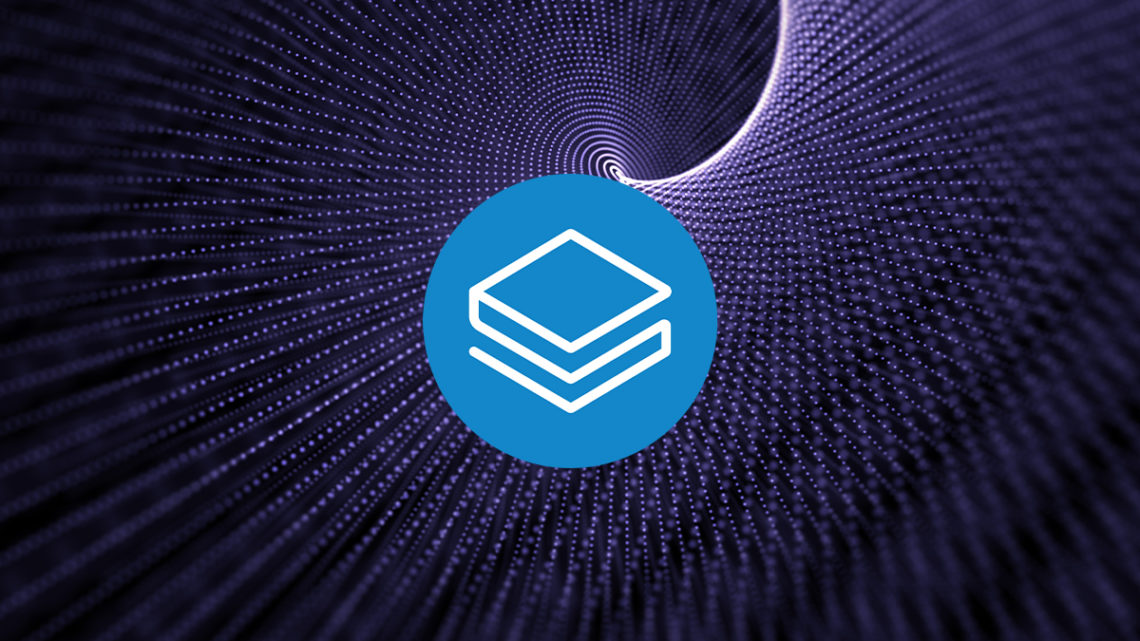Hello everyone! Today’s post will focus on the Investopedia Simulator and its benefits. The Investopedia Simulator is a virtual trading tool that is designed to help potential investors improve their skills at trading and investing. I have an account set up as well to practice and hone my trade skills as well as test out new strategies that I would not try with real money yet.
In order to set up an account, first go to Investopedia.com. Click on the simulator tab and the top of the screen and create an account or sign in if you already have an existing account. Once you login in, you will see a page with 5 tabs: portfolio, trade, research, learn, and games.
In the portfolio tab, you are able to view your overall gains and losses as well as each stock’s gains and losses. The trade tab is where all trades will be made. Under the research tab, you will be able to view a stock’s price chart as well as key information regarding volume and other indicators. The learn tab offers various links to Investopedia pages explaining the basics of investing, and you can even join games with other friends to see who is able to make the most money in the end.
Here is a picture of my portfolio:
I’m currently focusing on taking more risks and diversifying my portfolio, and the results have been favorable so far. Overall, Apple and Amazon have been the best performers, with 13.40% and 8.42% gains respectively.
I am also learning about socially responsible companies, and have started to research more about a company’s impact on the environment. An example of such a company is HubSpot, which I found through my research.
Please note that this is in no way a recommendation on which stocks to buy or sell. Rather, I am simply sharing my experience and learning process. Hope you all are successful in your trading journey!